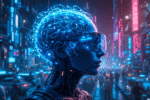Mobile heating is a common issue that many smartphone users experience. It can be caused by various factors, ranging from heavy usage to environmental conditions. Understanding the reasons behind mobile heating can help in managing and preventing this problem.
Wondering, why our mobile is heating up? A lot of factors can contribute to overheating including a virus, charging problem, or too many apps running in the background. Your mobile battery can be damaged by overheating. There is a lot to love about your smartphone, but it does have a few flaws. One of them is the fact that it can get really hot under the touch. If you’re not careful, it can even catch fire.
In this post, we will discuss the reasons why your mobile is heating, and what you can do to fix the problem. We will also give you a few tips on how to avoid heating problems altogether.
In this, we can discuss –
How to check our phone heated status
The symptoms of overheating phones are Battery drain, non-used apps and so many. But, If you check in once Your phone overheated status. Here are the steps to know to check phone overheating.
Open the dial pad in your mobile device – Enter the *#07# code in dial pad – It gives the status your phone is heating or not. Like, the Maximum SAR level of Head SAR and Body SAR is below 1.6w/kg it’s ok or otherwise your phone is not supported to cool down.
Due to WIFI and Bluetooth
Most importantly, this is the main reason for overheating the phone. So many peoples don’t use WIFI, Bluetooth Or Location, etc.. but, they are always on these applications. If you are not using it, let’s off the applications. If you are not stopped, the applications are running in the background. So, make not using you Off the applications for not phone overheating.
No heavy gaming
You are using a phone is an old model and low cost. Please far the heavy games from your devices. In oldest mobile devices are not supporting heavy games. Like, If you are the game in 4 hours a day. Firstly, use the game for 1 hour and relax the phone for 10 minutes for cooling the phone. After that, next time also uses the phone in 1 hour and rest the phone in 10 minutes.
One of the primary reasons for mobile heating is the continuous use of resource-intensive apps and games. These activities require significant processing power and graphics rendering, which can cause the phone’s CPU and GPU to overheat.
The phone works harder to maintain performance, leading to increased heat generatio
Why it Happens:
- High-performance games and apps demand more from the phone’s processor.
- Prolonged gaming or using multiple apps simultaneously puts a strain on the hardware.
Don’t use while charging
It is one of the main reasons for the phone overheating. Don’t use the mobile while it’s charging, because, while the mobile is charging the pressure applies to the battery, and at the same time if you are using the phone the pressure will increase. So, Don’t use the phone while it’s in charge.
Charging your phone, especially using fast chargers, can lead to mobile heating. Fast charging increases the amount of energy going into the battery in a short period, generating more heat than regular charging.
- Why it Happens:
- Fast charging accelerates the chemical reactions in the battery, producing more heat.
- Using the phone while charging intensifies the heating as the processor and battery are both under load.
- Poor quality chargers or cables can also contribute to excessive heating.
Close the background apps : Reason for Mobile Heating
Like, if you are using the Instagram app. After you shifted the interest into other apps. You don’t use the Instagram app. So, close the tab. Because, If you do not close this the app will run in the background. Moreover, the pressure will apply to the ram and processor. So, the phone is overheated.
Even when you’re not actively using your phone, background processes and apps running silently can cause your phone to heat up. These processes can include syncing data, updating apps, or running location services.
- Why it Happens:
- Background apps consume CPU resources, leading to continuous processing.
- Data syncing and app updates require network usage, which can also heat up the phone.
- The more background activities, the more strain on the processor and battery.
Poor Phone Ventilation : Reasons For Mobile Heating
Smartphones are designed to dissipate heat through their casing, but when ventilation is blocked, the heat can build up inside the device. This can happen if the phone is used in a tight pocket or with a bulky case that traps heat.
- Why it Happens:
- Cases made of materials that insulate rather than dissipate heat can trap warmth.
- Keeping the phone in a pocket or confined space restricts airflow, preventing proper cooling.
- Continuous usage without breaks doesn’t allow the phone to cool down naturally.
Conclusion : Reasons for mobile heating
Mobile heating is usually the result of heavy usage, environmental factors, charging habits, or underlying hardware issues. By understanding these causes, users can take preventive measures to minimize heating and ensure their phone operates smoothly. Simple steps like reducing app usage, avoiding hot environments, and proper charging can make a significant difference in managing mobile heating.
And Also, You Can Know about the How to Delete PhonePe Account Permanently and How To Advertise on OTT
Finally, I hope you can learn something which can never known before. If you want to check your phone is overheating or not, follow these rules to check and fix. Moreover, if you have any doubts related to this article.. please ask in comment below section or View this Video. Finally, if you love this article please share with your friends and family.
Moreover, follow my website.. Checkout my latest articles :