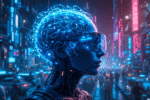Studying today is not just about books and notebooks—it’s about tabs, PDFs, Google Docs, endless YouTube tutorials, and, let’s be honest, way too many distractions. If you’ve ever told yourself “I’ll just quickly check one thing on Chrome” and then found yourself watching cat videos for 2 hours… welcome to the club. 🐱
The good news? Chrome extensions can save your sanity. With the right tools, you can write faster, stay focused, organize your research, and (finally) stop scrolling aimlessly when you should be finishing that assignment. I’ve tested, broken, and lived with these extensions through late-night study sessions, and here are the 10 best Chrome extensions every student needs in 2025.
1. Grammarly – Your Grammar Buddy ✍️
Whether it’s essays, emails to professors, or that internship application, Grammarly makes sure your sentences don’t sound like they were written at 3 a.m. (even if they were). It corrects grammar, spelling, tone, and style.
👉 Perfect for: Essays, assignments, professional emails.
2. Text Blaze – Type Less, Do More ⌨️
Tired of writing the same boring lines like “Dear Professor…” or “Regards, XYZ”? Text Blaze lets you create text shortcuts that expand into full sentences or even paragraphs. Imagine typing “/hw” and it auto-fills: “Hello Professor, here’s my homework for today…”. Magic.
👉 Perfect for: Saving time, templates, repetitive work.
3. Cite This For Me – Instant Citations 🎓
Research papers can feel like detective work, but citations? That’s another level of torture. This extension automatically generates citations in APA, MLA, or Chicago style with just one click. No more crying over bibliography pages.
👉 Perfect for: Research papers, essays, projects.
4. Clockify – Beat the Procrastination Monster ⏰
Ever sat down for “just 30 minutes” and looked up to realize it’s midnight? Clockify is a time-tracking tool that helps you plan study sessions, monitor productivity, and keep guilt-free breaks. Combine it with Pomodoro timers for ultimate focus.
👉 Perfect for: Time management, exam prep.
5. Evernote Web Clipper – Save Everything 📑
Found a golden explanation online? Don’t trust yourself to “remember it later.” With Evernote Web Clipper, you can save whole articles, snippets, or even screenshots directly into organized notebooks. Bonus: You can highlight text while clipping.
👉 Perfect for: Research notes, project references.
6. Forest – Study Without Scrolling 🌳
Forest literally grows trees when you focus—and kills them if you leave to check Instagram. Yes, it guilt-trips you into studying. But hey, better a dead tree in an app than a dead GPA.
👉 Perfect for: Staying off distractions, study challenges.
7. AdBlock – Bye-Bye, Distractions 🚫
Sometimes ads are harmless, but sometimes they’re “Get Rich in 2 Days” videos that somehow eat up 30 minutes of your time. AdBlock wipes those away, giving you a cleaner, distraction-free study space.
👉 Perfect for: YouTube, research sites, staying sane.
8. Auto Highlight – Read Smarter, Not Longer 📖
Ever opened a 5,000-word article just to find one key point? Auto Highlight scans pages and highlights the most important sentences instantly. It’s like having a speed-reader friend who does the hard work for you.
👉 Perfect for: Research papers, long blogs.
9. Google Keep – Notes That Follow You Everywhere 📝
Sticky notes are cool until they go missing under your bed. Google Keep syncs your notes across devices, so that “Important Exam Date” reminder is on your laptop, phone, and even smartwatch. No excuses.
👉 Perfect for: Quick notes, reminders, checklists.
10. Speechify – Turn Reading Into Listening 🎧
Tired eyes? Long articles? Speechify turns text into natural-sounding audio. Great for multitasking—listen to readings while commuting, cooking, or pretending to work out. Bonus: It makes boring textbooks sound a little less painful.
👉 Perfect for: Long readings, audiobooks, on-the-go study.
Pro Tips to Use Extensions Wisely 💡
- Don’t install everything—Chrome will run slower than your WiFi during a storm. Pick 4–5 must-haves.
- Use them together! Example: Highlight with Evernote, cite with “Cite This For Me,” and check grammar with Grammarly.
- Review permissions—stay safe online, because some shady extensions can steal data.
FAQs ❓
Q: Are these Chrome extensions free?
Most are free, but some offer premium features. Stick with free until you really need upgrades.
Q: Will too many extensions slow my browser?
Yes. Think of Chrome like your brain—too many tabs (or extensions) = instant lag.
Q: Which one should I install first?
If you write a lot → Grammarly.
If you get distracted easily → Forest.
If you’re research-heavy → Evernote Clipper + Cite This For Me.
Final Thoughts 🎯
Being a student in 2025 is basically being a full-time multitasker. With the right Chrome extensions, you can work smarter, not harder (and maybe even sleep on time for once). Start with 2–3 from this list, and you’ll instantly notice the difference.
👉 Want more student tools? Check out my article on What is Perplexity AI Used For? (My Honest Student Experience).
Now go install some extensions and show procrastination who’s boss. 🚀