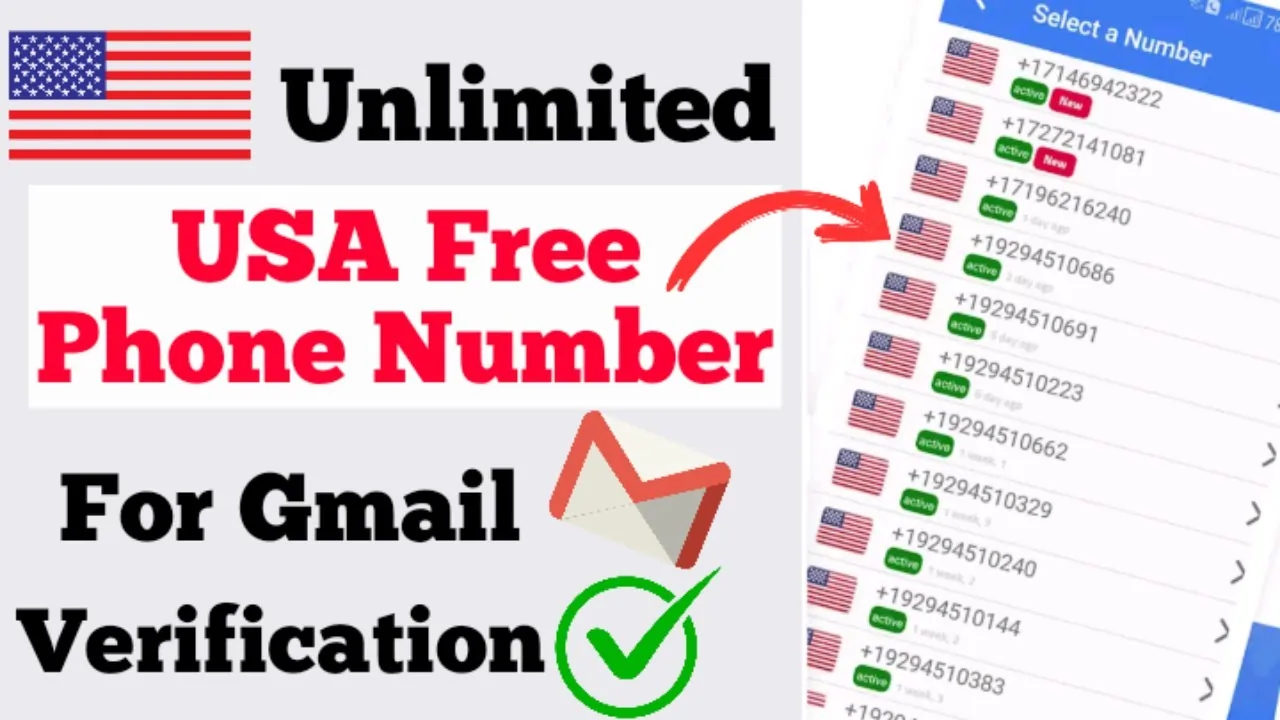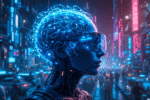Using a temporary number for Gmail verification offers a practical solution for those looking to protect their privacy or avoid using their personal phone number for account setups. Temporary numbers are particularly useful when you want to prevent spam or other unwanted communications from reaching your main phone. In this guide, we’ll delve into the details of how to effectively use a temp number for Gmail verification, providing you with all the information you need to navigate this process smoothly and securely.
Steps for Use Temp Number for Gmail verification
1. Understanding Temporary Numbers
Temporary numbers are disposable or short-term phone numbers that can receive SMS messages and sometimes calls. These numbers are often available through various online services or apps, allowing users to verify accounts without revealing their personal phone numbers. They are particularly popular for one-time use situations, such as signing up for services or verifying accounts like Gmail, where you may not want to expose your real number.
2. Choosing the Right Temp Number Provider
Selecting the right temporary number provider is crucial to ensure a seamless Gmail verification process. Here’s an in-depth look at some of the most reliable options and what they offer:
- TextNow: TextNow is a well-known app that provides free temporary numbers in the U.S. and Canada. It allows you to receive SMS messages and even make calls using a Wi-Fi connection. This app is user-friendly and widely available, making it a go-to choice for many. The free version includes ads, but a paid version offers an ad-free experience and additional features like voicemail and call forwarding.
- Burner: Burner offers more than just temporary numbers; it provides a robust privacy solution. With Burner, you can create multiple numbers that can be used for various purposes, including Gmail verification. This app also allows you to set up automatic text replies, forward calls, and even integrate with other apps like Dropbox. It’s a paid service, but the added privacy features and control over your numbers make it worth considering, especially if you need a temporary number for more than just one-time use.
- Receive-SMS-Online: If you need a quick, no-strings-attached temporary number, Receive-SMS-Online is an excellent choice. This website offers free temporary numbers from various countries that can be used to receive SMS messages online. The numbers are publicly accessible, meaning anyone can see the messages received on these numbers. While this may not be ideal for all situations, it’s perfect for one-off verifications where privacy isn’t a significant concern. However, be aware that because these numbers are publicly available, they might have already been used for Gmail verification by others, potentially leading to issues with receiving the verification code.
- Twilio: For a more technical approach, Twilio offers temporary numbers with more customization options. This platform is primarily used by developers and businesses, but individual users can also take advantage of its services. Twilio allows you to programmatically manage your temporary numbers, receive SMS, and even set up automated responses. It’s more complex to use than the other options but offers unmatched flexibility and reliability.
When choosing a temporary number provider, consider the following factors:
- Availability: Ensure the provider offers numbers in the region required for Gmail verification.
- Privacy: If privacy is a major concern, opt for providers that offer private or less accessible numbers.
- Duration of Use: Some providers allow you to keep the number for a longer period, which is useful if you need to use it again in the future.
And also, Best Telegram Bots for Movies
3. Steps to Use a Temp Number for Gmail Verification
Using a temporary number for Gmail verification involves a few straightforward steps. Here’s how to do it effectively:
- Sign Up for a Temp Number: Visit the website or download the app of your chosen temp number provider. Depending on the service, you may need to create an account or simply select a number from a list of available options. Ensure that the number you choose is active and capable of receiving SMS messages.
- Begin the Gmail Account Creation Process: Navigate to the Gmail signup page and start creating your account. When prompted for a phone number, input the temporary number you obtained from your chosen provider.
- Receive the Verification Code: Once you’ve entered the temp number, Gmail will send a verification code via SMS to that number. Go back to the temporary number provider’s platform and check for incoming messages. The verification code should appear within a few seconds to a couple of minutes.
- Enter the Code in Gmail: Take the code you received and enter it into the verification field on Gmail. This step will confirm your phone number and allow you to proceed with setting up your account.
- Complete the Setup: After verifying your number, continue with the rest of the account setup process. Once finished, you’ll have a fully functional Gmail account without having used your personal phone number.
4. Advantages and Limitations of Using Temp Numbers
Using temporary numbers offers several advantages, but it also comes with some limitations that you should be aware of:
- Advantages:
- Privacy Protection: By using a temp number, you keep your personal number private, reducing the risk of spam and unwanted messages.
- Convenience: Temp numbers are easy to obtain and can be used quickly, making them ideal for one-time verifications like Gmail.
- Cost-Effective: Many services offer temporary numbers for free or at a low cost, making this option accessible to everyone.
- Limitations:
- Potential for Reuse: If a temp number has been used by someone else for Gmail verification before, it may not work again, leading to difficulties in receiving your verification code.
- Limited Use Time: Temporary numbers often expire after a short period, which means you won’t be able to use the same number for future verifications or account recovery.
- Public Access: In some cases, temporary numbers are publicly available, meaning anyone can see the messages sent to that number.
Conclusion: Use Temp Number for G-Mail Verification
Using a temp orary number for G-mail verification is an effective way to protect your privacy. By selecting a reliable temp number provider and following the steps outlined in this guide, you can easily set up your Gmail account without revealing your personal phone number. Keep in mind the advantages and limitations of using temp numbers.